I’ve been looking more closely into these tools for PCB design. All can be downloaded for free, only KiCad and gEDA are true opensource with no limitations.
Eagle
KiCad
gEDA
It looks like KiCad is about to become mainstream….
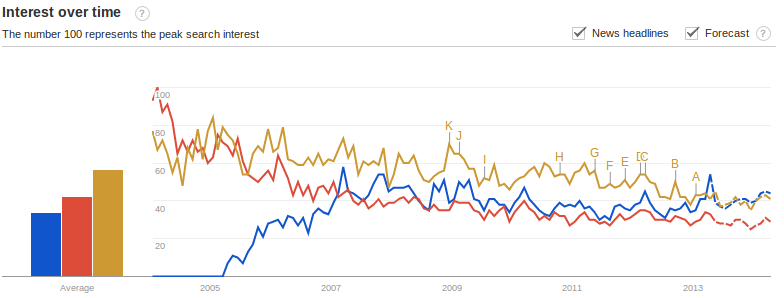
Google trends
I’ve been looking more closely into these tools for PCB design. All can be downloaded for free, only KiCad and gEDA are true opensource with no limitations.
Eagle
KiCad
gEDA
It looks like KiCad is about to become mainstream….
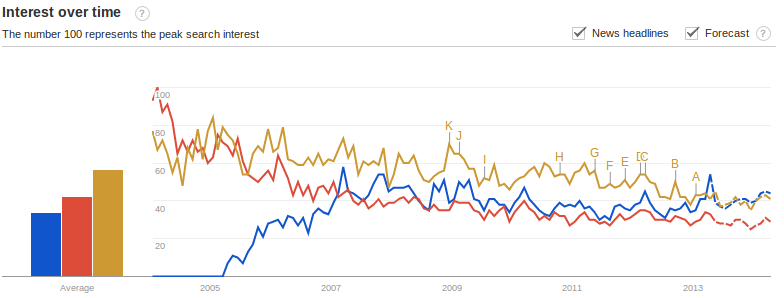
Google trends
Permissions are a common problem when installing WP. It took me hours to try to figure out the best permissions configurations and finaly I realized that there is a filesystem method in WP-config that overrides the direct file I/O by using the FTP credentials:
In wp-config.php
Change
define(‘FS_METHOD’,’direct’);
to
define(‘FS_METHOD’,’ftpsockets’);
If the above does not solve your permission problems try:
$sudo chown -R YourUserName:www-data
$sudo chmod -R 775 *
Resources
Mac OS Lion comes with SVN 1.6 installed by default. But I needed to install SVN 1.7 to work on a project that uses SVN1.7.
Here is what I did to come trough:
I like using the SVN GUI tool svnX. The current version of the program is: svnX 1.3.3 (http://code.google.com/p/svnx/wiki/Features_1_3). Take a look and download it if you like what you see. It’s free and after you learn how to use it you will love it!. Download here.
The latest version of subversion is 1.7.5 (as today) and it can be found in
http://apache.is.co.za/subversion/
But svnX 1.3.3 is compatible with svn 1.7.4 so we are going to install that rather that the latest svn (1.7.5). Also I because I found some problems with svn 1.7.5.
1) Create a folder where you will put the svn 1.7.4 files. Download and extract the source.
$mkdir ~/Downloads/svn
$cd ~/Downloads/svn
$curl http://archive.apache.org/dist/subversion/subversion-1.7.4.tar.gz > ./subversion-1.7.4.tar.gz
$tar -xvjf subversion-1.7.4.tar.bz2 //to uncompress a bzip2 tar file: .tbz or .tar.bz2
$cd subversion-1.7.4
Configuration setup, Building and install the binary
$./configure --prefix=/usr/local
$make
$sudo make install
It should now be installed in /usr/local/bin/svn. Check if it got correctly installed.
$/usr/local/bin/svn --version
Notes:
Resources: