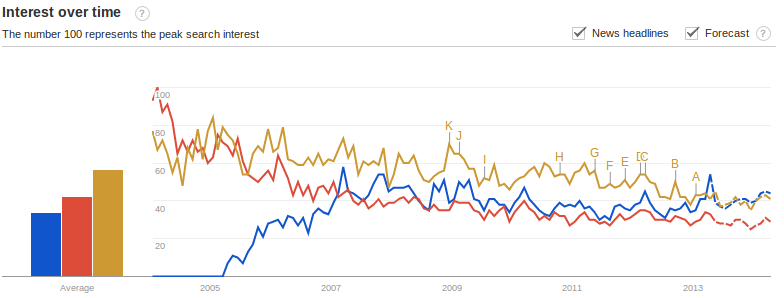The FREE version of CadSoft EAGLE PCB Design Software is great to do PCB design for simple boards, up to 10×8 cm area, up to 2 layers. Here are some steps to get started:
1. Download the free version of Eagle (Mac, Linux, Win) just go to: http://www.cadsoftusa.com/download-eagle/
2. Go through the 3 tutorials made available on the Sparkfun website:
- Schematics) https://www.sparkfun.com/tutorials/108
- PCB layout) https://www.sparkfun.com/tutorials/109
- Creating new parts) https://www.sparkfun.com/tutorials/110
as an extra it’s good to go through this article as well:
- Designing a better PCB: https://www.sparkfun.com/tutorials/115
3. Check these videos
If you don’t want to deal with size or layer limits then try KiCad: http://www.kicad-pcb.org/